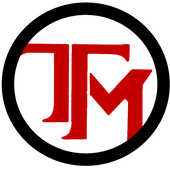832-488-4870
How to create a Facebook Business Page
Here’s what you’ll need to set up your Facebook Page.
1. Your Business Name and Description
Name your Page after your business, or another name that people search for to find your business. Use the About section to tell people what your business does.
2. Profile Photo and Cover Photo
Choose photos that best represent your business. Many businesses choose to use their logo as a profile photo. For the cover photo, choose an image of your store, products, or one from a current marketing campaign.
- Displays at 170x170 pixels on your Page on computers, 128x128 pixels on smartphones and 36x36 pixels on most feature phones.
- Displays at 820 pixels wide by 312 pixels tall on your Page on computers and 640 pixels wide by 360 pixels tall on smartphones.
- Must be at least 400 pixels wide and 150 pixels tall.
- Loads fastest as an sRGB JPG file that's 851 pixels wide, 315 pixels tall and less than 100 kilobytes.
Keep in mind that your Page’s profile picture will be cropped to a circular shape.
3. Choose a Call-to-Action Button
At the top of your Page you can add a call-to-action that directs your Page visitors to do something, like visit your website or call your store. It just takes a few clicks.
4. Verify Facebook Business Page
This is one of the most important steps.
( to verify by phone, your phone number on page must be a landline phone
)
- Be published
- Have a Profile Picture and Cover Photo
- Have posts
- Click Settings at the top of your Page.
- From General , click Page Verification .
- Click Verify this Page .
- Enter a publicly listed phone number for your business, your country and language.
- Click Call Me Now to allow Facebook to call you with a verification code.
- Enter the 4-digit verification code and click Continue .
Your Page now has a verified badge and will show up higher in search results which helps attract more visitors to facebook page.

Copyright 2023 - TECHsan Media LLC All Rights Reserved.
https://www.techsanmedia.com | TECHsan Media LLC